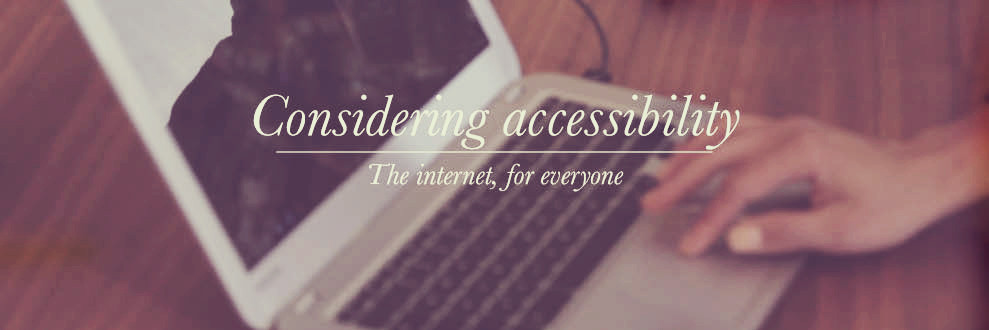We met working at 72andSunny, a fast-growing advertising agency making the coolest work in culture today. Ken Lin, Max Miner, Roberto Salas, John Angelopulos and I needed to make a website more than accessible to people with impairments– hearing, visual, or physical disabilities. It had to push the boundaries of what accessibility could do, be compatible with common hardware, serving the needs of people with disabilities who use screen readers, magnifiers, and closed-caption tools.
We met working at 72andSunny, a fast-growing advertising agency making the coolest work in culture today. Ken Lin, Max Miner, Roberto Salas, John Angelopulos and I needed to make a website more than accessible to people with impairments– hearing, visual, or physical disabilities. It had to push the boundaries of what accessibility could do, be compatible with common hardware, serving the needs of people with disabilities who use screen readers, magnifiers, and closed-caption tools.
Going straight for experience, we blindfolded ourselves to understand what using a cell phone feels like with no vision, quickly discovering the most obvious difference. Without the benefit of sight, navigating a touchscreen interface with a screen reader is much easier than using keyboard.
In your hand, the tactile sensation of a finger dragging across a flat surface, signaled by ascending and descending tones, is simple to understand and memorize, compared to manually searching through code. Screen readers that use keyboards require lots of listening, patience, and practice to decipher even the most basic websites.
A friend from Chicago, Andy Slater, joined us on a Hangout to share his experiences using technology. Legally blind, Andy has retinitis pigmentosa, which makes his eyes extremely sensitive to light, but allows a limited range of vision. Trying out blindfolded tasks on a cell phone is much easier than needing to use screen readers 100% of your time online.
Andy’s insight helped us understand what designers consistently miss when creating websites for a general population. Sidebars can obscure information when a screen is magnified, so consider notifications about content. Make accessibility tools easy to trigger on and off, especially on cell phones. Even small, obvious things like the need for hearing-only games make a difference.

Building simplicity and elegance into the website’s means rethinking the standard code that screen readers access. Use short, descriptive lists, instead of long pieces of text. Add search options. Recognize screen readers and activate accessibility mode immediately. Senior UX designer Max Miner used his in-depth experience in accessible sites to lay down a strong, highly functional architecture that kept every design on point.

Creatively, the site came together with a powerful creative message from Max, Roberto, John, and Ken, supported by creative directors Chi and Gui, plus strategy director Bryan Smith, creators of the innovative Art, Copy, & Code site for Google.
Working as a strategist on this team goes down in history as a project that keeps me proud to work in advertising. Combining expert information, qualitative research, and first-hand experience to help develop a digital product that’s well crafted, beautiful, and functional, plus highly accessible was a win.
These deep research projects that I love so much help me realize, no matter how much we know, or think we know, there’s always more to improve upon and learn.
xo,
suzymae